2 min read
Integrating with Xero
Watch this video to see how you can integrate your Fergus account with Xero Accounting Software to manage and sync your supplier and...
Quoting
Scheduling
Tracking jobs
Managing on the go
Managing teams
Invoicing
Payments
Reporting
"By adopting this system we are now seen as professional and progressive within our town"
"Since adopting Fergus, in the last 6 months, we’ve seen a 60% increase in our business."
Buyers guide >
Compare job management solutions
Profit & Loss Calculator >
See if you're on track to make a profit
How-to-videos >
Check out our in-depth video tutorial
Business coaching >
Webinars with experienced tradies
Help Centre >
Need a hand? You'll find the answer here
Who are we? >
Find out what gets us up in the morning
(Spoiler: It's you.)
Our partners & friends >
Meet all our industry partners
Want to join our team? >
Visit our careers page.
Want to partner with us? >
Check out the benefits of teaming up with Fergus.
0800 461 219
65 New North Road,
Eden Terrace,
Auckland, 1021
Favourites in Fergus speed up quoting and invoicing and helps organise products that have multiple parts into one place so you don't have to list out your components one by one.
Transcript
Hi guys It's Dylan here from the Fergus team. In this video, I'm gonna show you a bit about favourites in Fergus.
Favourites are a great tool to help speed up quoting and invoicing regular work that you carry out a prime example of this would be a hot water cylinder to the client.
The hot water cylinder is a single item, but there are many components that make up the finished product. If you head to the setting section of your Fergus account, you will see the favourites on the left hand side, Selecting this will open the favourites builder. It's a good idea to create a folder for favourites so they can be grouped, making it easier to find materials you use for different types of jobs.
Within each folder, you can create sections such as various litre of hot water cylinders. The next thing you want to do is start adding in the items that go into making the finished product. Fergus references your price books when you enter these so you can just pull the cost straight from there. just like when you are doing a price book search, you can filter suppliers and as you update your price books, the cost will automatically update in the favour.
Once you've set the quantities of all the products, you can save this and Fergus will use the sum of the retail price to show you how much this would sell for to your customers by default. or you can use a fixture price Fixture pricing allows you to define the amount you want to charge for this favourite, be it higher or lower. If you are on a professional plan, you can use the edit line items button to take you through to tiered pricing to make any final tweaks.
So a little bit of admin here will save you a lot of time down the track as you can import your favourites directly onto quotes and invoices.
Thanks for watching our video. If you have any questions, please get in touch via support@fergus.com.

2 min read
Watch this video to see how you can integrate your Fergus account with Xero Accounting Software to manage and sync your supplier and...
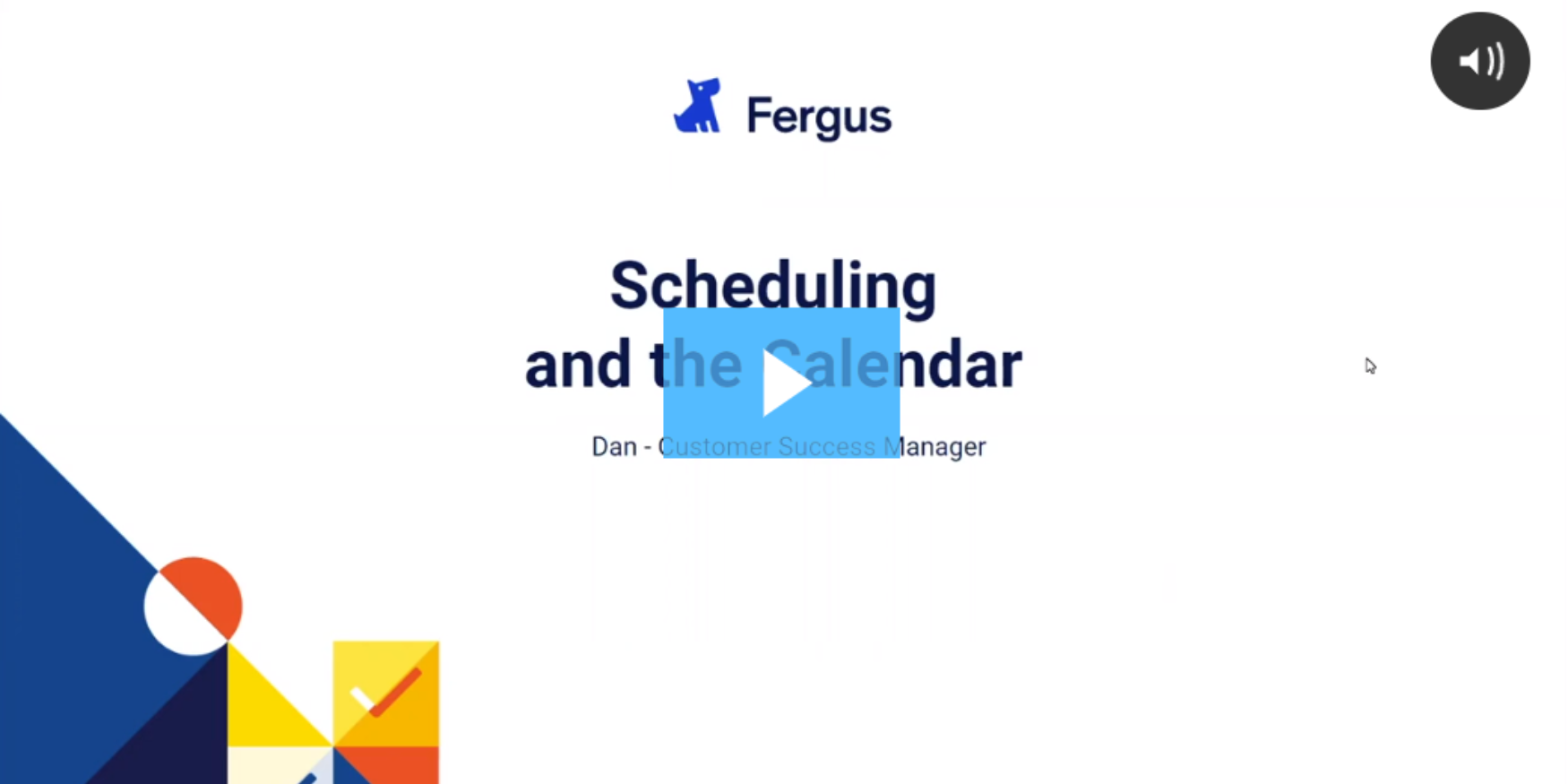
15 min read
Watch this video to learn all the ins and outs of assigning and scheduling jobs to your team members. Learn your way around the Fergus...
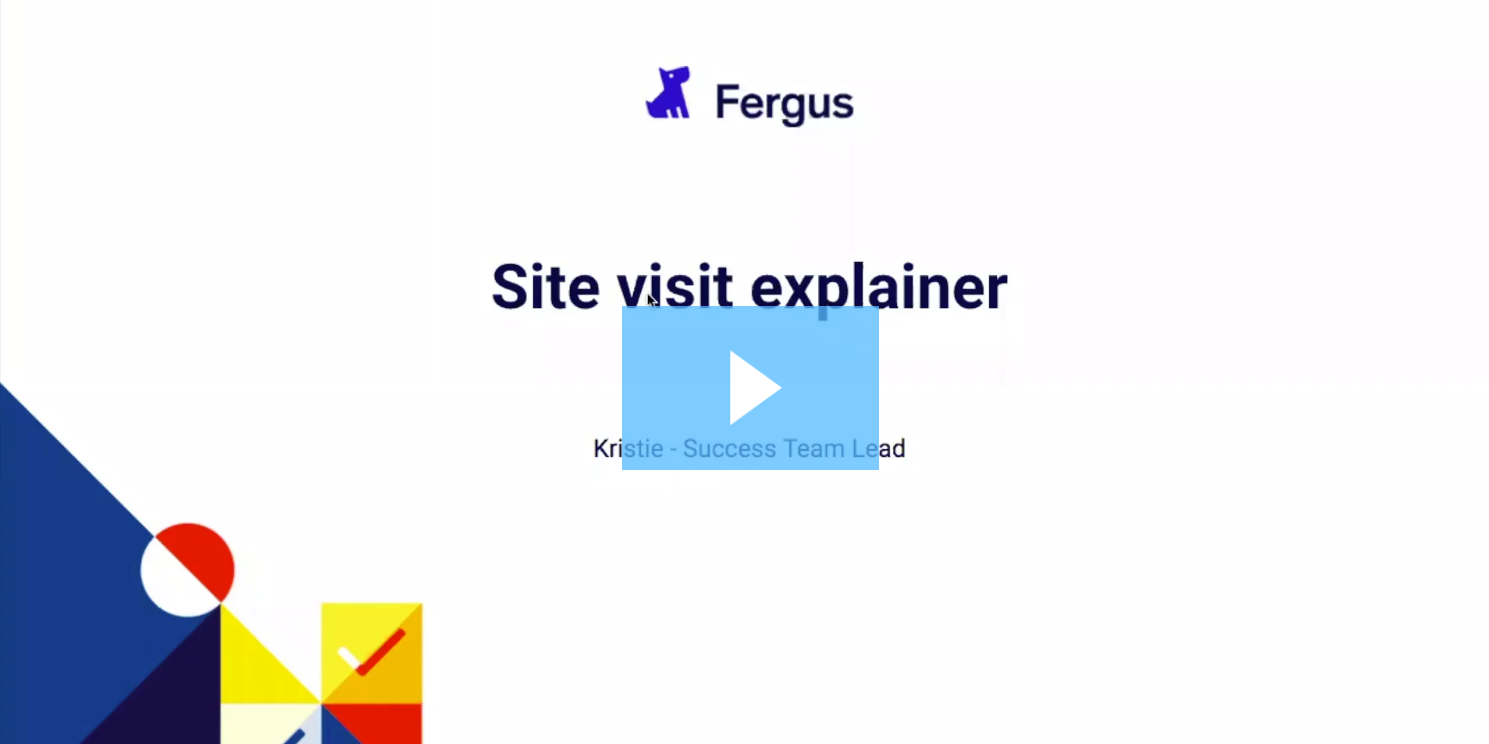
16 min read
Watch this video to learn all about Job Phases (previously called Site Visits). Learn what a Job Phase is in Fergus and how you can use...
We just need to grab some basic information to help us personalise Fergus for you.