Get paid on the spot. Fewer headaches. Faster cash flow.
Add Tap to Pay with Fergus Pay and get paid on the spot. Customers can tap a card or pay from their phone. It's fast, simple, and sorted then and there.
No terminals to buy, no extra gear, no mucking around. It’s easy, secure, and all you need is your mobile device, the Fergus Go app, and Fergus Pay.


Take contactless payments on site. It's fast and simple.
Close out jobs on the spot, keep your cash flow moving, and cut the admin.
For your customers, it’s just as easy: tap a card or use a mobile wallet, and the job’s sorted then and there.
All you need is your mobile device, the Fergus Go app and a Fergus Pay account.
Tap to Pay makes it easy to take card or wallet payments right there on site. No lugging around readers or chasing bank transfers, get paid before you leave the job.
With a compatible device, Fergus Pay, and the Fergus Go app, you can accept contactless payments without added investment. Simple as that.
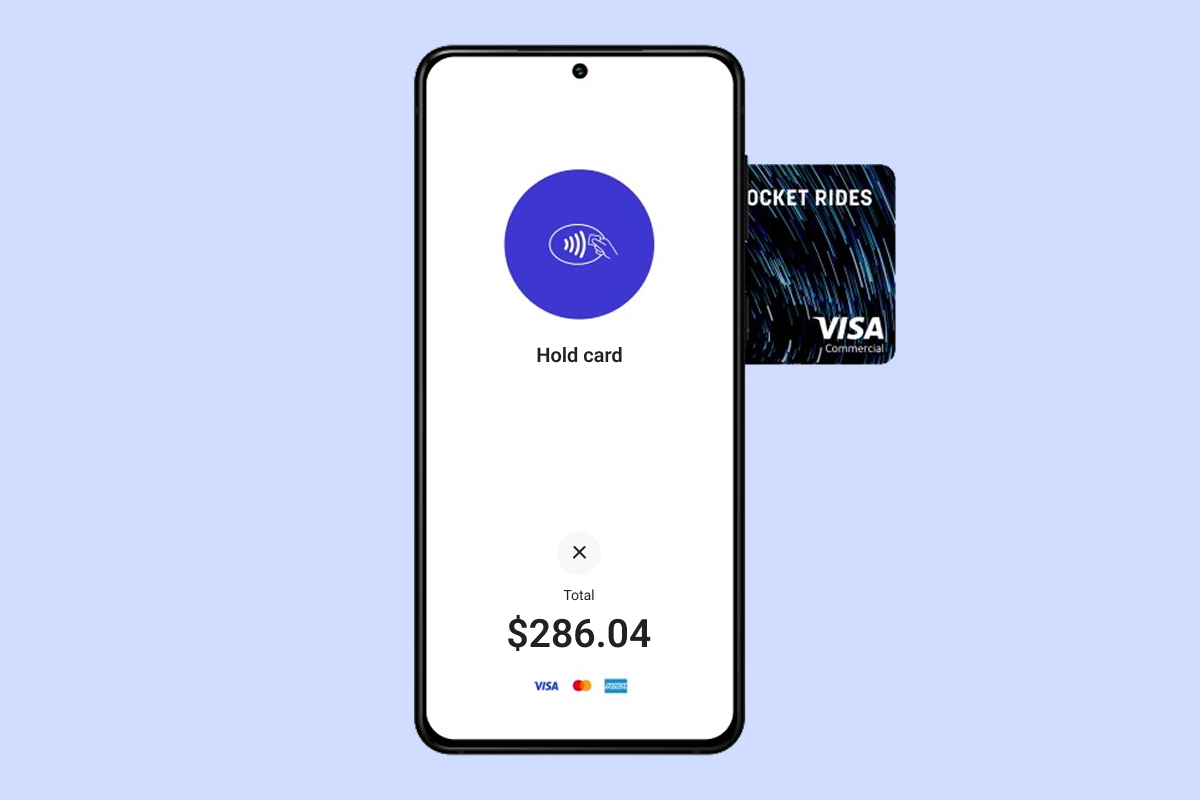
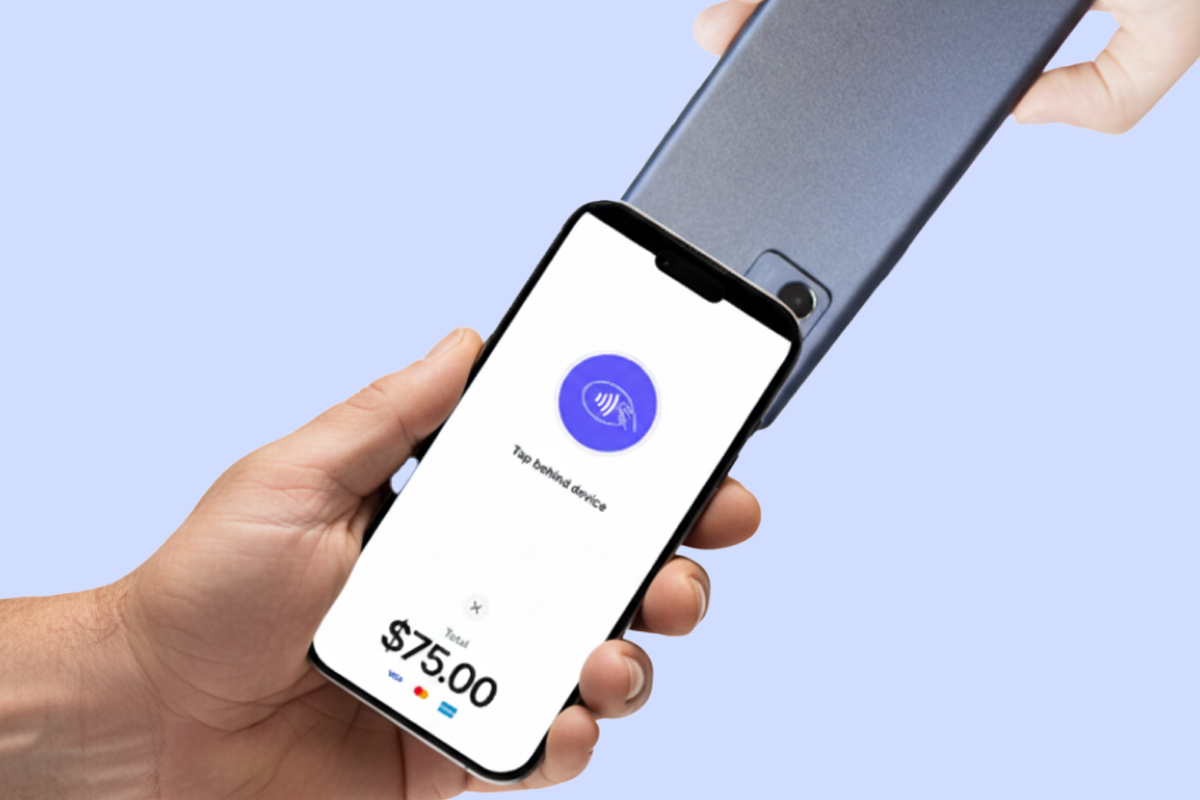
Tap to Pay uses the same secure tech behind all contactless payments. Card details and PINs aren’t stored on your device or shared with Fergus, so your business and your customers stay protected.
Every payment is encrypted, fast, and private, giving both you and your customers peace of mind.
If a payment needs a PIN, the screen will prompt the customer to enter it securely. Tap to Pay is designed so your device can’t capture or record card numbers or PINs, keeping every transaction safe.
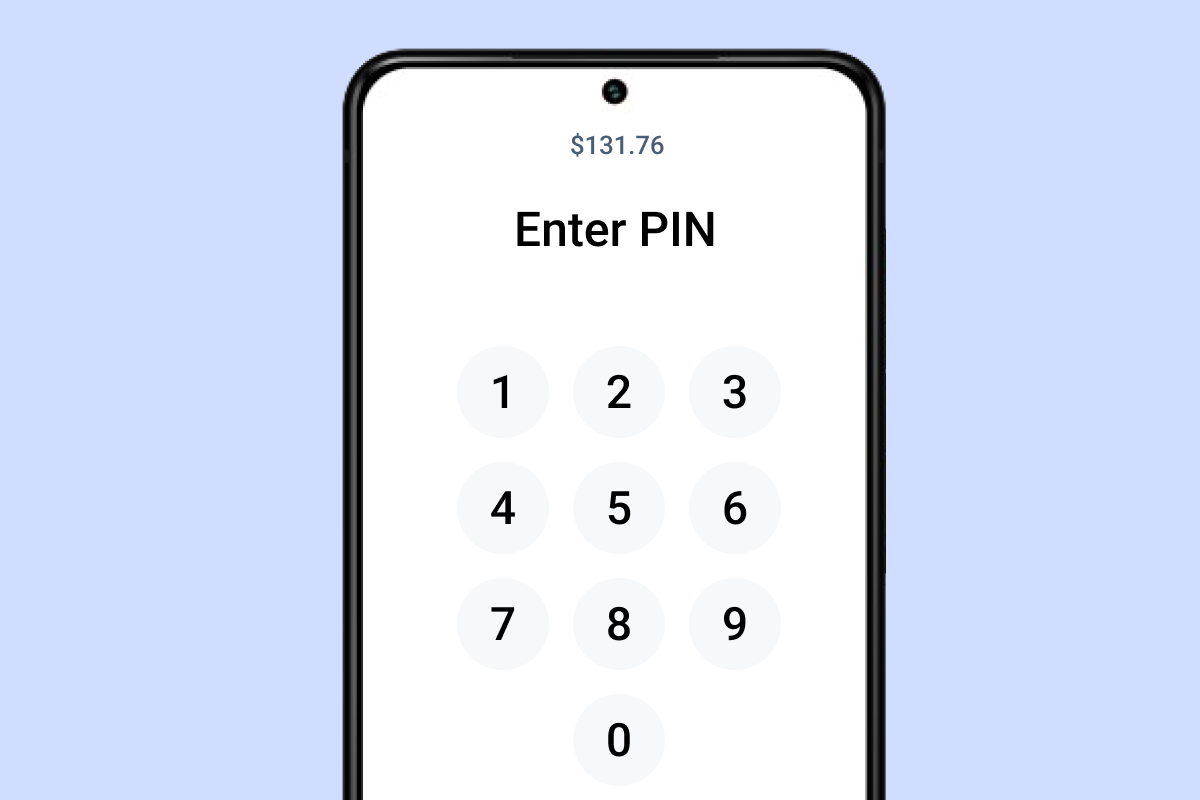
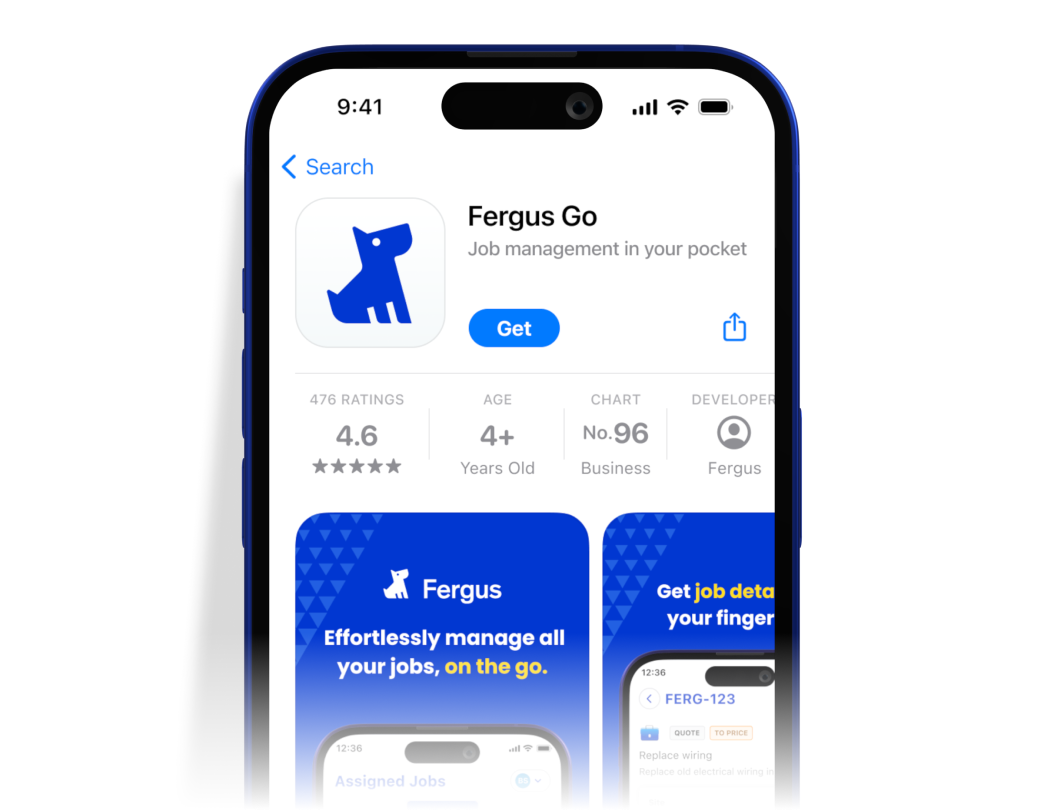
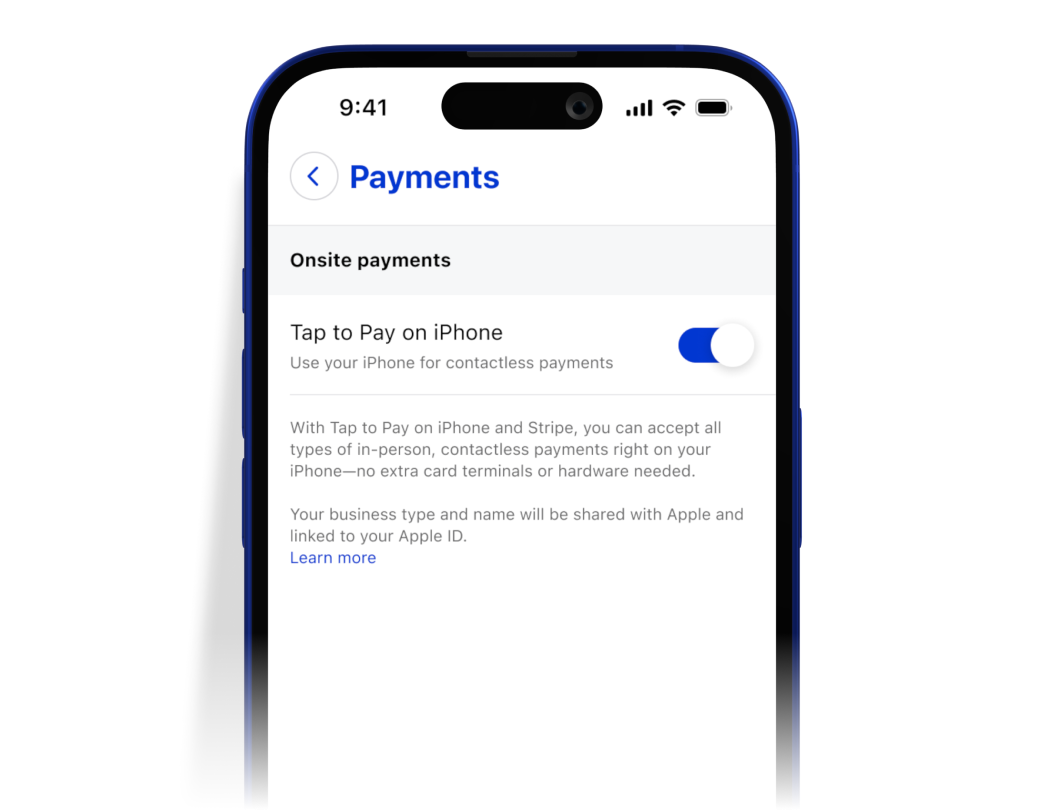
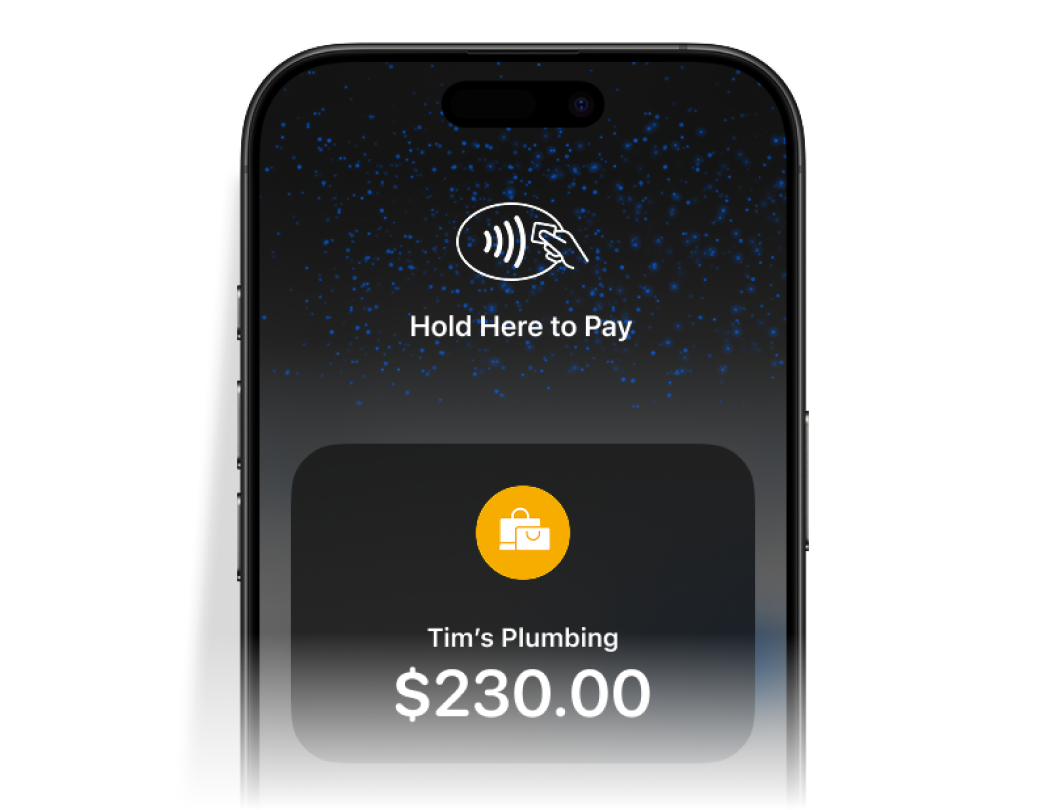
There are no setup or monthly costs when using Fergus Pay. However, there is a Stripe fee charged by Fergus once your customer makes payment. The fees vary per region an can be found here
Processing fees are a small percentage charged on card transactions, this applies no matter which provider you use. It’s standard across all card payments, you may just not notice it in your day-to-day life because most businesses choose to absorb the fee to offer a smoother experience for their customers.
You’ll need a Fergus Pay account and the Fergus Go app on your mobile device. Tap to Pay also requires your location settings to be switched on in your mobile phone. Please turn on your location settings by visiting your phone settings. For more information on how to Tap to Pay works, view the help centre articles here
It's quick and easy to take a payment on your iPhone with Tap to Pay and the Fergus go app.