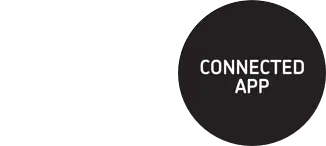
Fergus + Xero’s seamless sync has you covered.
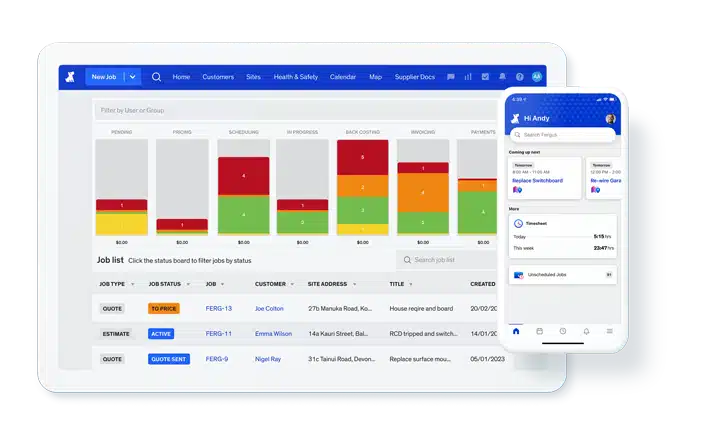
Get started in seconds. Simply import your customer list from Xero and then begin adding jobs against those customers.
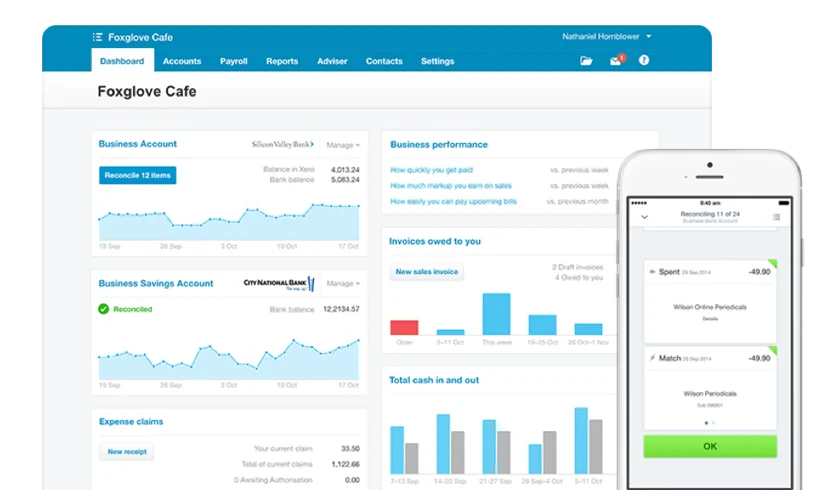
Get started in seconds. Simply import your customer list from Xero and then begin adding jobs against those customers.
Beautiful cloud-based accounting software connects people with the right numbers anytime, anywhere, on any device.
Managing a trades business efficiently requires both job management and financial oversight. Fergus and Xero work seamlessly together—Fergus streamlines quoting, job tracking, and invoicing, while Xero handles payments, accounting, and financial reporting. Their integration reduces manual data entry, enhances accuracy, and keeps your business running smoothly with a paperless workflow.
See if you’re on track to buy that new van, hire that office person, or take that family holiday.

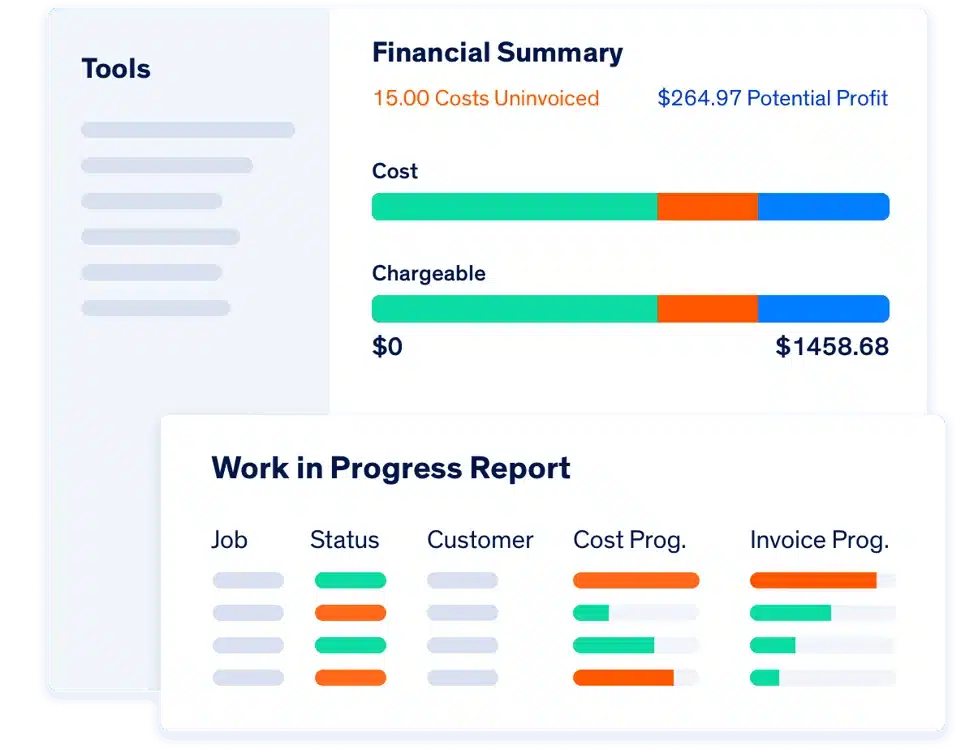
See how a job is tracking and how much it’s making or costing you. Running over budget? See what’s going wrong before you lose your margin.
Analyse how many hours employees are working against the amount that they're billing. Help the ones falling behind and congratulate the ones performing well.


Automate your admin and stop doing manual data entry. Make your business more efficient and never miss charging out a cost with supplier integrations.
Find out why 20,000 tradies trust Fergus. Start your 14 day free trial.
Our 20,000+ trades businesses have slashed their admin, are getting paid faster, and are finally enjoying their weekends again.



