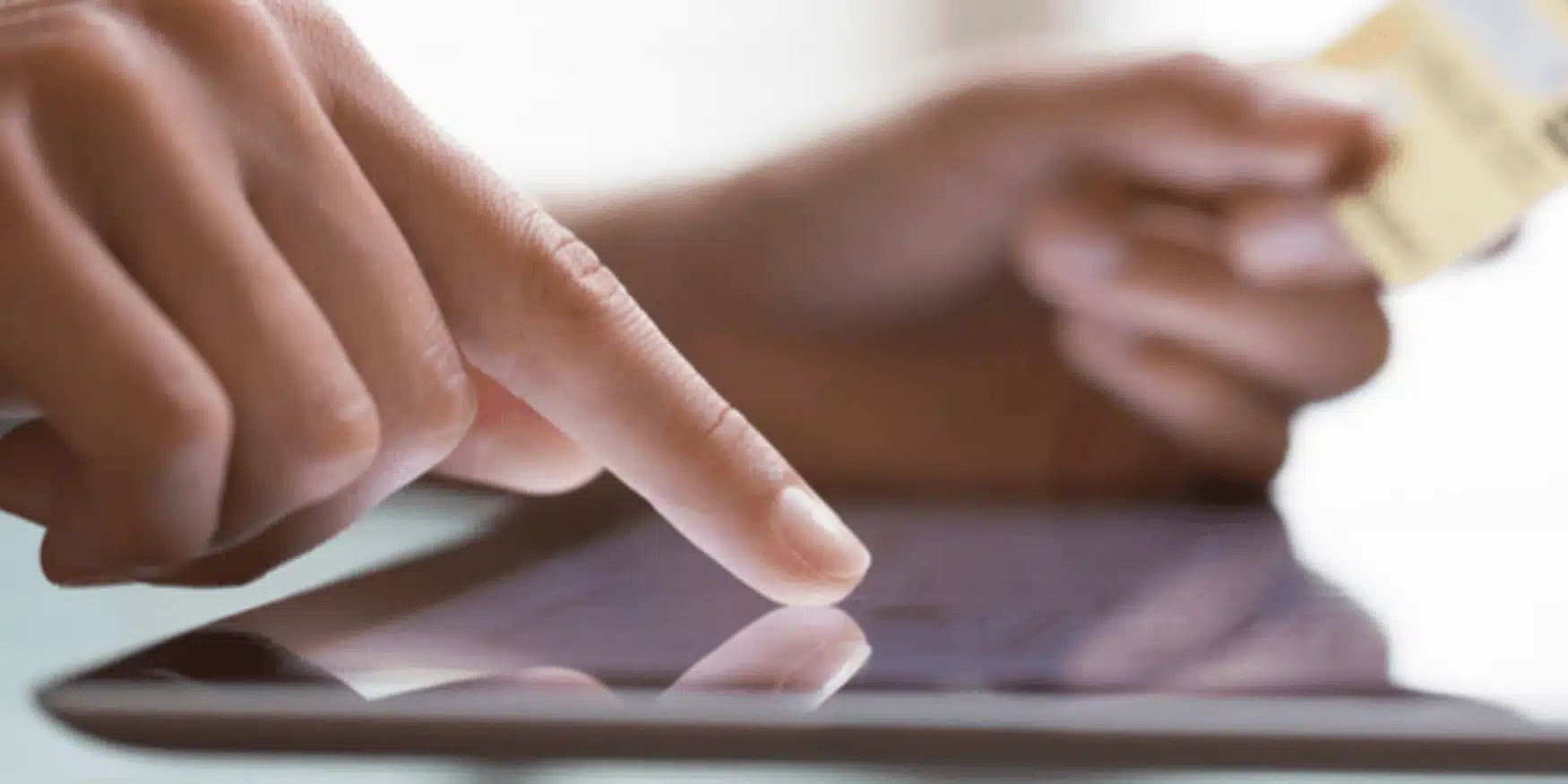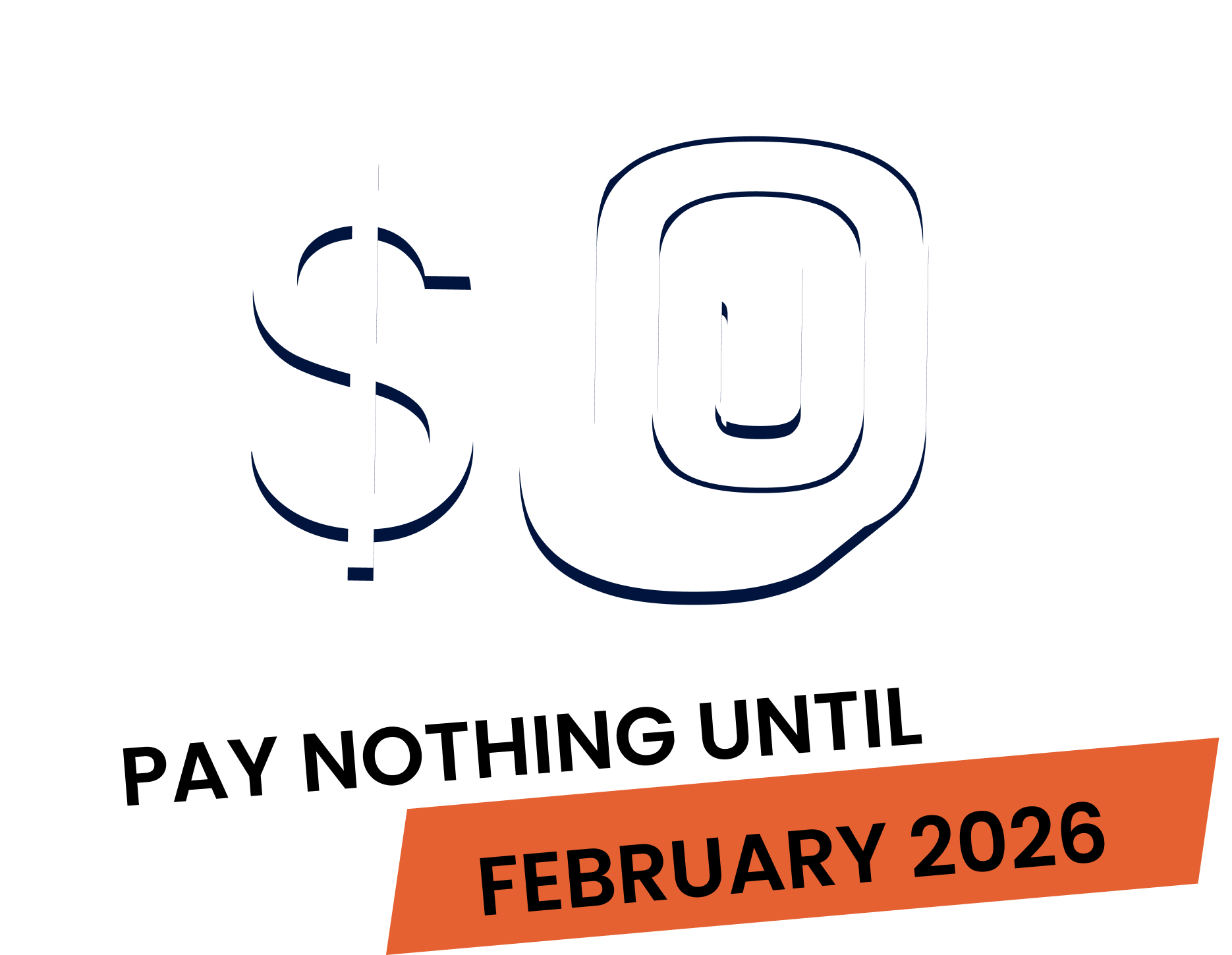As a tradie, you understand that the market is highly competitive, and you’ve probably thought about using Google Ads to gain an edge over your competitors. You might have even explored the possibility but found the process overwhelming or too complex.
This article is designed specifically for tradies like you. It simplifies setting up Google Ads, providing only the essential information you need. Our goal is to make it easy for you to start your own Google Ads campaign, helping you to reach potential customers without unnecessary complications effectively. Let’s get started on how to set up and manage Google Ads to boost your tradesie business.
Why Google Ads?
Google Ads allows you to:
- Reach Potential Customers: Target individuals who are looking for your services.
- Control Your Budget: Set daily limits to ensure you never overspend.
- Track Performance: Gain insights into your ads’ performance and where improvements can be made.
Step-by-Step Guide to Setting Up Google Ads
1. Creating Your Google Ads Account
Head to the Google Ads website and click “Start now”. Use your existing Google account or create a new one specifically for your business.
2. Setting Your Advertising Goals
Determine what you want to achieve with your ads. Goals can include:
- Increasing Website Traffic: Direct more potential customers to your website.
- Context for Tradies: This goal is ideal if you have a well-designed website that showcases your services, customer testimonials, and contact information. It helps potential clients learn more about your business before they make contact.
- Appropriateness: Highly effective if your website is a central hub for your business information and lead generation.
- Generating Phone Calls: Encourage potential customers to call you directly. This goal is the most effective and straightforward.
- Context for Tradies: Phone calls are often the quickest way for customers to get quotes, ask questions, and schedule services. This goal is especially useful if you offer emergency services or need to discuss details with clients.
- Appropriateness: Very suitable for tradies, as direct communication can quickly convert leads into customers.
- Boosting Local Visits to Your Business: Drive more foot traffic to your physical location.
- Context for Tradies: If you have a workshop, showroom, or office where customers can visit, this goal can help increase local visibility and customer visits.
- Appropriateness: Useful if your business benefits from in-person consultations or demonstrations of your services.
3. Choosing Your Campaign Type
For tradies, the most effective campaign types are:
- Search Campaigns: Display text ads to users searching for specific keywords.
- Local Service Ads: Appear at the top of search results with a ‘Google Guaranteed’ badge, ideal for local businesses.
4. Defining Your Budget
Decide how much you’re willing to spend daily. Google Ads allows you to start with a small budget and increase it as you see positive results. The platform provides estimates on how many clicks or impressions your budget might achieve.
5. Selecting Keywords
Keywords are crucial to the success of your campaign. Use Google’s Keyword Planner to find keywords relevant to your services. Focus on:
- Service-Specific Keywords: Terms directly related to your trade (e.g., “emergency plumber”, “roof repair”).
- Local Keywords: Include your service area to attract local customers (e.g., “electrician in “city/suburb”).
6. Crafting Your Ads
Create ads that stand out and encourage potential customers to contact you. Each ad should include:
- Headline: Grabs attention and includes keywords.
- Description: Briefly describe your services and benefits. Talk about the problem you will solve
- Call-to-Action: Encourages the user to take action (e.g., “Contact us today!”). This is the most important part of your ad. Make sure the Call-To-Action is simple and easy to understand. Also, only use one CTA in one ad. Data shows that using one CTA instead of multiple boosts your chances of users clicking on the CTA.
7. Adding Ad Extensions
Ad extensions provide additional information and make your ads more attractive. Useful extensions for tradies include:
- Call Extensions: Display your phone number.
- Location Extensions: Show your business address.
- Sitelink Extensions: Direct users to specific pages on your website.
Managing Your Google Ads Campaign
Monitoring and Adjusting
Regularly check the performance of your ads. Google Ads provides detailed metrics such as:
- Impressions: How often your ad is shown.
- Clicks: How often your ad is clicked.
- Conversions: How often a click leads to a desired action.
Optimising Your Ads
To improve your campaign’s effectiveness:
- Refine Keywords: Add new relevant keywords and remove underperforming ones.
- Adjust Bids: Increase your bid for high-performing keywords to gain more exposure.
- Test Different Ad Variations: Experiment with different headlines and descriptions to see which performs best.
Best Practices for Tradies
- Local Focus: Concentrate on targeting your local area to attract nearby customers.
- Mobile-Friendly: Ensure your website is optimised for mobile devices as many users search from their phones.
- Consistent Updates: Regularly update your ads to reflect your current services, promotions, and business information.
You don’t necessarily need a big budget to achieve great performance with your Google Ads. Starting small can be very effective, allowing you to test and refine your approach without a significant financial commitment. We recommend beginning with a limited budget and focusing on a specific service and area.
For example, if you are a plumber in Sydney, you could start by targeting keywords like “emergency plumber in Sydney” or more specifically, such as, “Plumbers in Annandale and set a modest daily budget. This targeted approach helps you reach potential customers actively searching for your services in your local area, maximising your return on investment.
As you start seeing positive results, you can gradually increase your budget and expand your campaign to include additional services or wider geographic areas. This way, you can build a successful Google Ads campaign that grows alongside your business, ensuring you get the most value out of your advertising spend.