
You wouldn’t leave for work in the morning without locking up your house first. You do it for the same reason you turn the key on your car, bike, or travel suitcase. When it comes to stuff that’s important to us, we all like to play it safe – and there’s no reason why we should treat our online data any differently. We’re now introducing 2FA, or two-factor authentication, so that you can continue getting things done while knowing your business data has added protection.
Typing in your username and password to log into your online account is known as one-factor authentication. While quite standard, it no longer cuts the mustard. You can think of it as closing the door to your house and leaving it unlocked. If you use the same password across the board for multiple accounts or share it with other users, the risk of your private info getting in the wrong hands is high.
The great news is that you can amp up your online security with one easy move – purely by enabling 2FA. You may know it as two-factor authentication, two-step authentication, multi-factor authentication, or multi-step authentication. All of these terms point to a simple yet powerful method that helps the system know that it’s really you logging in.
2FA is a method of confirming your identity using a combination of two factors: something you know (such as a passcode or PIN), something you have (such as a security token), and/or something you are (verifying your identity through biometrics, like a fingerprint scan or voice recognition). In a nutshell, 2FA adds another layer of security to your business and customer data stored in Fergus that rests on something only you, as the account owner, have or can do. In that way, it’s similar to withdrawing money from an ATM: to get your cash, you need your bank card (something you have) and a PIN (something you know).
Every time you’re about to log into your account, the system sees this as a potential red flag. This is when 2FA hits pause and does a quick check that it’s actually you trying to get in, as opposed to someone else. To prove your identity, you will need a security code that you can either receive on your mobile phone via SMS or through an authentication app. You will have to do this authentication every time you log into your Fergus account.
It may sound like a hassle, but it’s actually as straightforward as entering a few digits on the log-in page. Easy as!
Here at Fergus, we know that 2FA is one of the most effective methods for ensuring only authorised people can access your business and customer data. It will allow you to carry on hustling and growing your trades business – all while knowing that your data is stored as securely as possible.
If you’re a Fergus customer located in Australia and connected to certain accounting packages, the use of 2FA has been mandated by the Australian Tax Office. In turn, we have enabled 2FA on your account.
For everyone else, 2FA is an optional setting that we strongly recommend you use. Click here to go into your security settings and enable 2FA.
Alternatively, you can go to our Help Centre for step-by-step instructions on getting you and your team set up, or click the play button below to watch our video guide.
Stop drowning in admin & paperwork. Start focusing on the jobs that make you money.

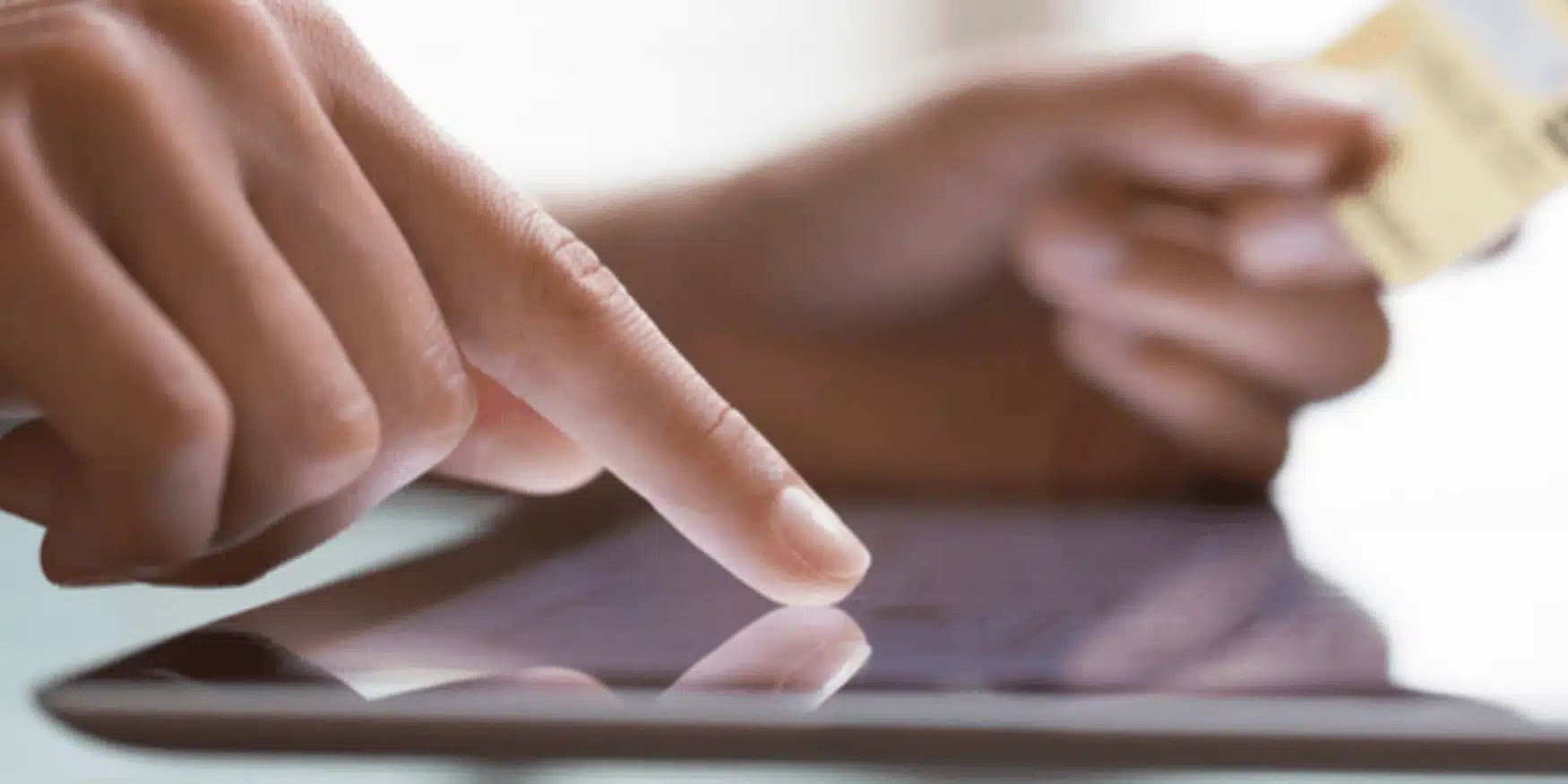

Our 20,000+ trades businesses have slashed their admin, are getting paid faster, and are finally enjoying their weekends again.






