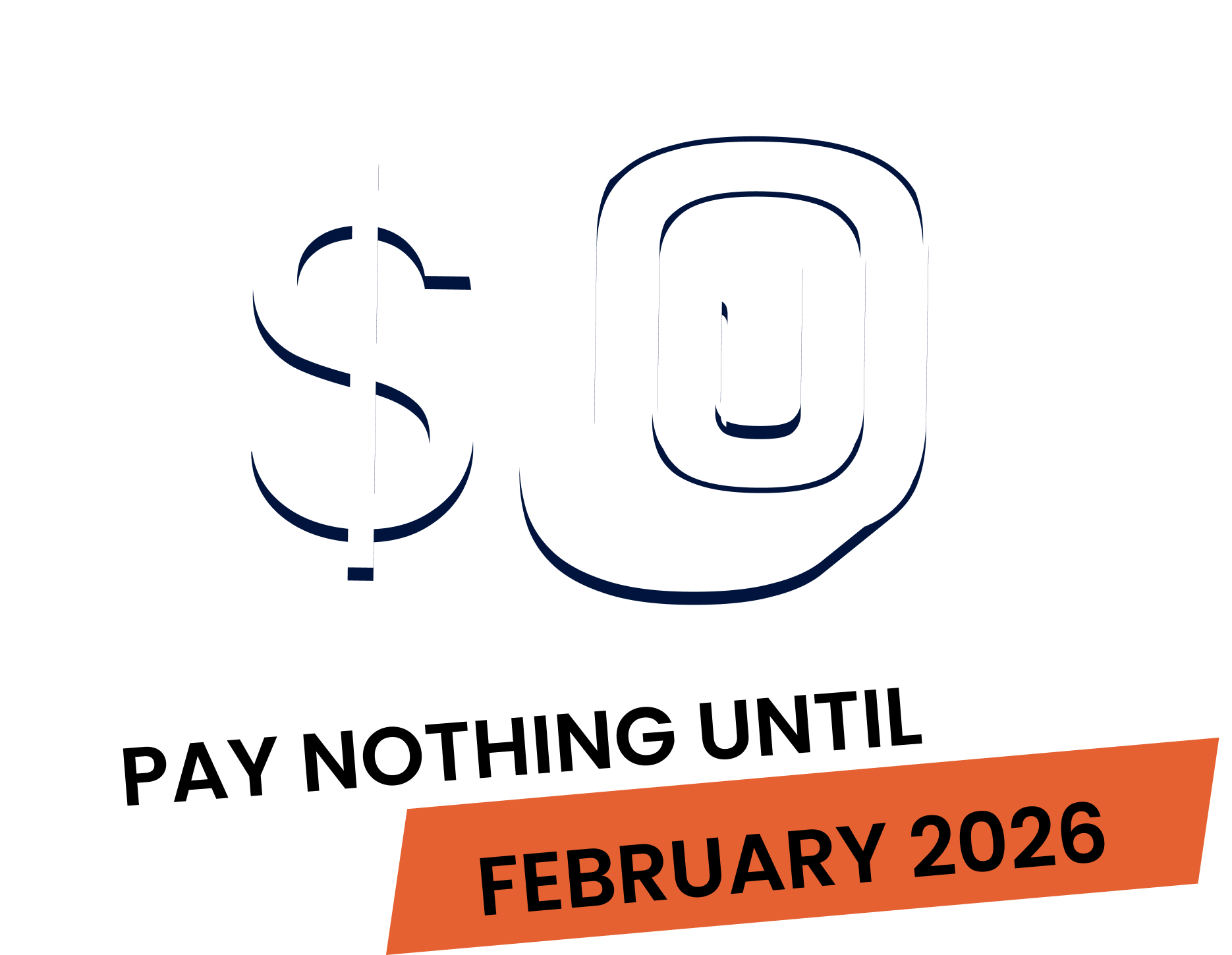Stop drowning in admin & paperwork. Start focusing on the jobs that make you money.
Our 20,000+ trades businesses have slashed their admin, are getting paid faster, and are finally enjoying their weekends again.




No lock-in contracts.
Free setup & support.