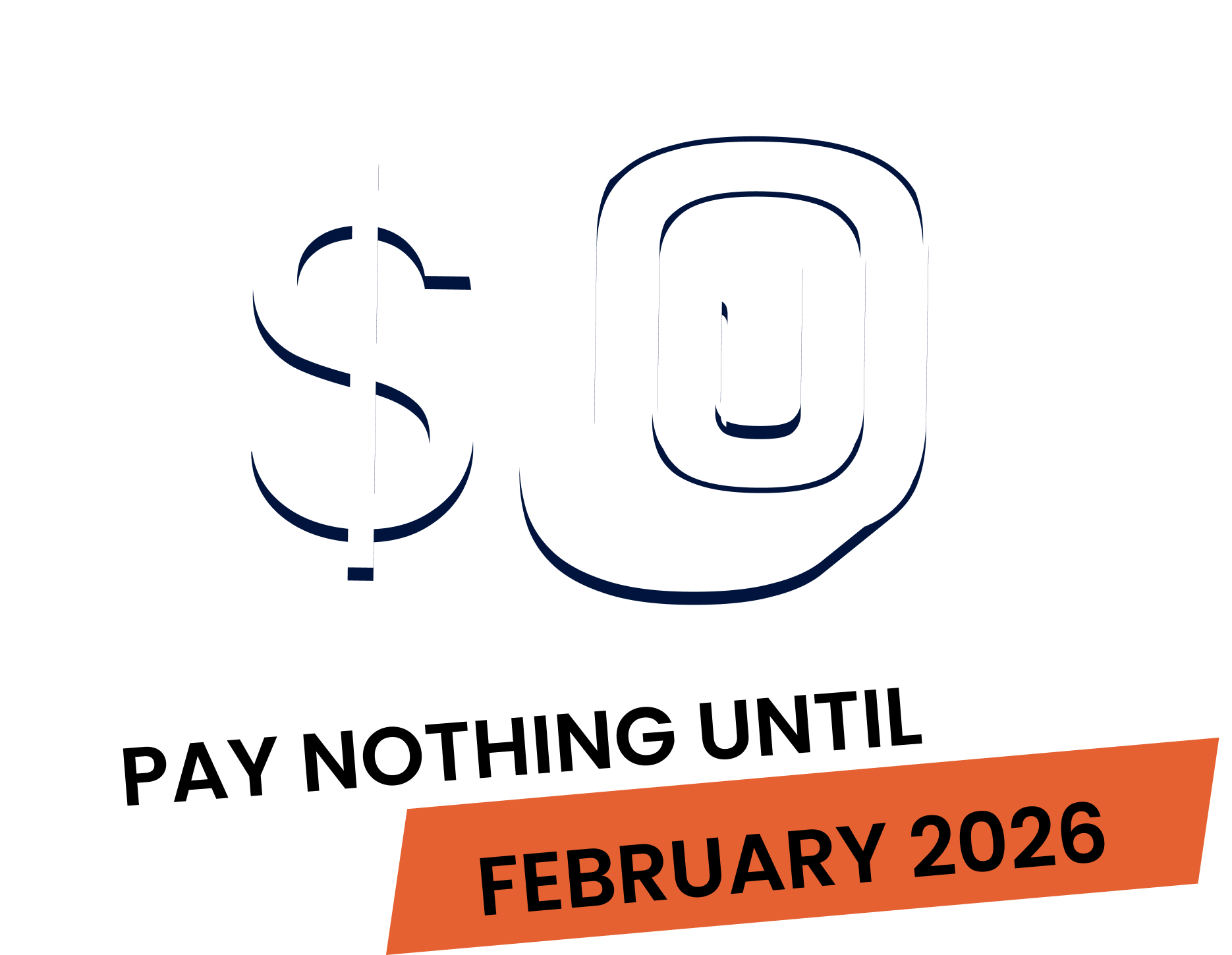Hi, guys. It’s coming from the Fergus team today. We’re going to be running through a little bit around the quoting side of things.
What we’re covering today is when a customer has approved a quote, but for today’s example, we’re going to manually accept this quote ourselves. This could be found in the pricing calm, just under quotes and estimates awaiting customer approval. When manually accepting a quote, we just scroll down and click the acceptable when this has been manually accepted or the customer has accepted the quote. This automatically creates a site visit.
This could be seen on the bottom left of the corner underside visits once the site visit has been created, This now allows you to schedule at labour and materials as seen with the five times above.
If the court has been unaccepted, you can also do this as well by clicking the unacceptable in the top right-hand corner. This now allows you to await another response. Either accept or decline.
Today we’re just going to decline. If the quote needs another renegotiation, we can click the three elipses and duplicate aversion.
This is now called quote version, too. So when the quote is being accepted. This will supersede any of the existing versions. Whenever quote has been accepted, either manually or by the customer, you’ll get a notification of this under notifications.
Thanks for watching the video. If you do have any questions, you can contact us at support@fergus.com.
Our 20,000+ trades businesses have slashed their admin, are getting paid faster, and are finally enjoying their weekends again.




No lock-in contracts.
Free setup & support.