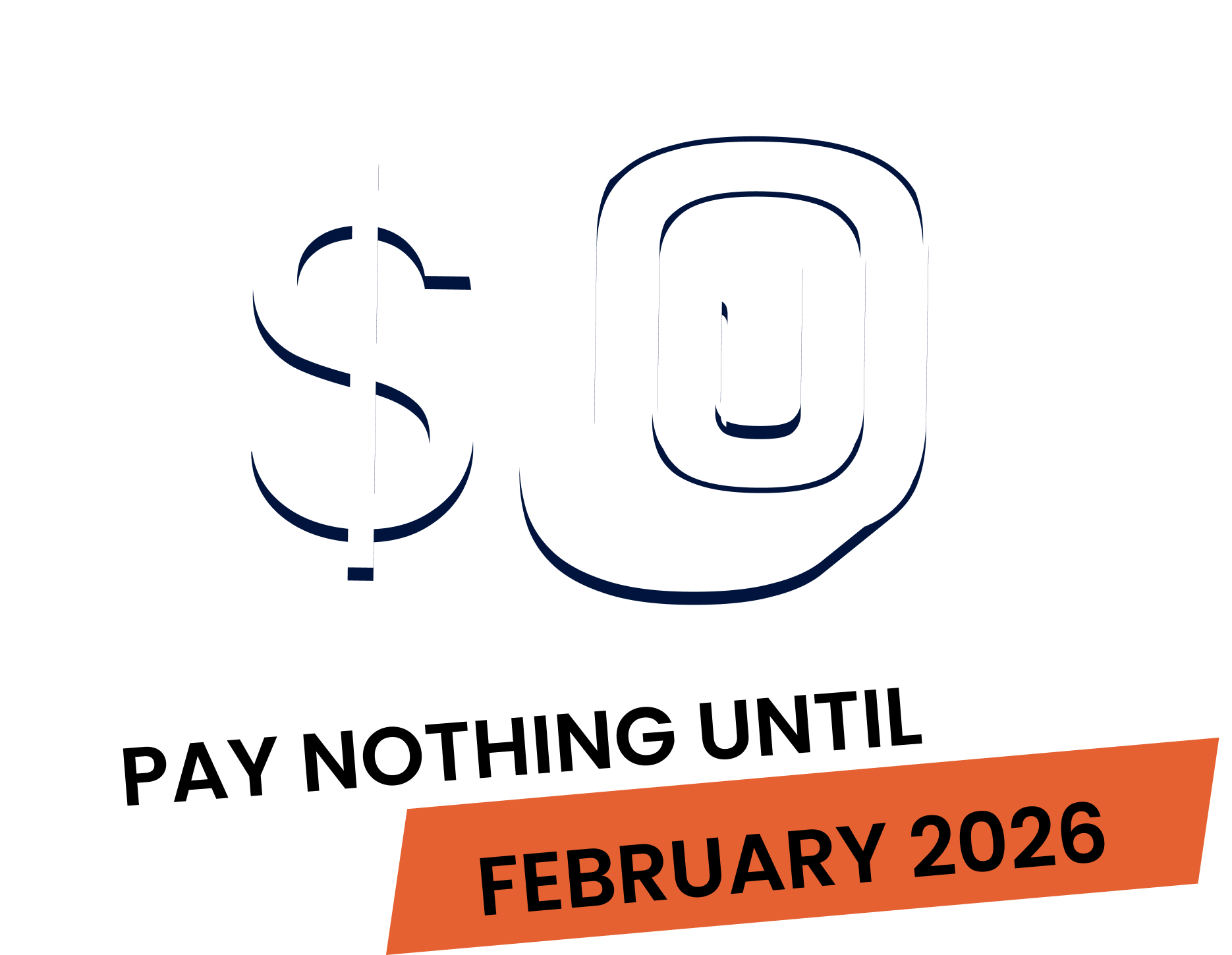“By now, your job should be in the scheduling column. In this video, we’ll walk through how to assign and schedule jobs in Fergus, covering multiple ways to get this done
Let’s start with the job card First, assign staff to the job by selecting one or more team members from the drop down menu Once assigned, the staff members will see this job in the assigned section of the Fergus Go app If scheduling isn’t necessary for this job, simply leave it as assigned so the team member can access the job card in the app when they’re ready to complete it.
Now, let’s talk scheduling. There are two ways to schedule jobs in Fergus.
First, we’ll schedule from the job card where we are now.
Start by clicking the schedule button.
You’ll notice that only assigned staff are available in this calendar at the moment. That’s to make it easier for you to schedule jobs to the appropriate person.
From here, you can drag and drop the job onto the calendar or click on the desired time from within the calendar as well.
From there, you can click and drag the bottom of the event to change the end time as well.
If you want to further edit this event, double click on the event box. This will bring up the event details page on the right hand side. You can edit the event title, assign other staff members to the event, change the start and end date alongside the start and finish times, and finally, you can make this event recurring too.
You can also schedule from the Fergus calendar.
Head to the calendar button at the top of Fergus to get started.
In here, you’ll be able to locate all your active jobs on the right hand side and can see the calendar for all staff staff members.
You can view the calendar in either vertical or horizontal view, whatever you prefer and select between the week and day views.
To schedule a job here, you’ll need to drag and drop the job into the calendar.
Once done, you can drag the bottom of the event out to change the end time or double click on the event to edit any of the details.
And that’s all there is to it. Fergus makes assigning and scheduling your jobs a breeze.”
Our 20,000+ trades businesses have slashed their admin, are getting paid faster, and are finally enjoying their weekends again.




No lock-in contracts.
Free setup & support.