
In this guide, we’ll cover the basics of job management software and how it can help you run your businesses more efficiently, saving you time and increasing profitability. We’ll also explore some of the top options for job management software and how to choose the right one for your business. Read on to find out more about this essential tool for any tradesperson.
Small business owners often have to juggle multiple roles, especially when you’re just starting. Finding ways to automate and streamline admin means you can focus on the core work of your trade business.
Staying organised can be one of the biggest challenges your business faces. Making sure that jobs are finished on time and within budget, that you are invoicing and paying on time, ordering materials and booking jobs to keep regular work coming in are all part of the job …. often all at the same time!
Job management software – JMS for short – can help you stay organised and on top of your cash flow and is an important tool to help you manage your workload and keep your business running smoothly.
Think about all the tasks you have to do every day across your business – from scoping projects, quoting, getting the jobs done and then managing the money.
Using spreadsheets, customer files, and paper invoices may feel simple, but in reality, it’s disjointed, increases the chance of mistakes and is also a waste of effort and time.
The busier and more successful your business gets, the less free time you have as more and more paperwork comes through. This is where job management software steps in.
Job management software is just like any other tool in your business – it’s there to help you get the job done right the first time.
An all-in-one tool that helps you manage your customer jobs from start to finish, job management software helps you keep track of job details, customer information, invoicing, and more.
You can then manage customer jobs quickly and efficiently, saving time and money for your business.
Job management software lets you store important information about each job in one place. This makes it easy to access information about current jobs, previous jobs, customers, invoices, materials used and other data. You can also easily manage work orders and assignments with job management software.
Your work isn’t office-based, so your job management shouldn’t be either. The best job management software is also on an easy-to-use platform that you can access from any device – a computer, mobile phone or tablet – so you can quickly create job sheets, assign tasks to team members, and generate reports from anywhere at any time.
This means your trade business can organise and manage customer jobs more effectively and efficiently.
“We got onto Fergus and in just one quarter we smashed an extra 20-30% onto our sales through sheer organisational-efficiency.”
Job management software is a powerful tool for tradespeople who want to boost their cash flow and run a more efficient and profitable business.
Imagine a dashboard where you can see all your current projects in one place, the stage of each job and what needs to be done. Seeing scope creep, lags and trends not only helps you fix any emerging issues, it creates a clear line of site, helping you identify ways to improve project delivery.
As your business grows and you put on staff, job management software also gives you real-time information about where your people are and which jobs they are working on, meaning you can better schedule their upcoming jobs and manage productivity. Knowing which team members are a drain on the business or who’s the most productive is invaluable – as a business owner, you need workers who will help grow your trade and win more projects.
Instead of relying on manually inputting the materials required for each job, JMS automatically allocates these to each project and updates your inventory at the same time. This means you will never be caught short without key materials for jobs.
Scheduling and monitoring of jobs not only mean you can see the productivity of your team, you will also be better able to monitor costs and profit – two key areas of a successful business.
With the ability to generate detailed reports of your progress, JMS helps you make informed decisions about your business and keep track of your progress over time.
Offering an easy way to communicate with customers and team members, JMS tools allow everyone involved to stay in the loop.
Ultimately, the software provides a convenient, user-friendly way to manage your business and keep everything running smoothly.
Features can vary between software providers and payment packages. But at the very least a basic package should include:
“If I could give one piece of advice to other tradespeople starting out is that you should implement the system before there’s even a real requirement for it. It’s good to get it early, even if there’s not much happening, so you can start playing with it and learn how to use it. Get Xero and Fergus before you do anything else.”
Choosing the right job management software for your business can be a daunting task, but it’s an essential part of ensuring your business runs smoothly and efficiently. To choose the right software for your business, think about your specific needs, budget, and available resources.
Step 1: Determine what your exact needs are to help you find a product that meets your requirements. Consider what tasks you need to accomplish with the software and if it supports any other programs or systems you already use. Additionally, look into how user-friendly it is, as well as the range of features and customisation options available.
Step 2: Consider your budget. Different software packages have different prices and features, so make sure to compare several options to find one that fits within your budget – including whether you can pay monthly, annually or if there is a one-of cost. Check to see if the software offers free trial periods or discounted introductory offers.
Step 3: Assess the resources available to you. This includes assessing the availability of staff who can manage and support the software, as well as any other resources such as data storage and IT services. By taking all of these factors into account, you can be sure that you find a software package that fits all of your needs and is affordable for your business.
Use a buyer guide to help evaluate your options and select the system that works best for you.
In real life, most people spend time and effort looking at their options and testing them before committing to big decisions.
Most platforms offer free trials alongside demos for interested buyers. They also usually have online resources, tips and tricks to show you how to use different features of the software step by step. Some also include remote support to help get businesses up and running.
Once you’ve decided on a job management software solution, the next step is to create an account and set up your system. You’ll need to provide basic information about your business, such as contact information and payment methods. This will help the software tailor its services to meet your specific needs.
After your account is created, you’ll need to start entering data into the system. This includes customer information, jobs and any related tasks or materials needed to complete them. The software will store this data for you, allowing you to easily view, organise and manage your job list. You’ll also need to connect it to your account software or anything else you will use with it.
Choose a person – this could be you, too! – in your business, who can become the “subject matter expert” and give them the time and support they need to learn all aspects of the system. This expert can then mentor the rest of the team as they each use the software to do their jobs more effectively.
By following these steps, you can quickly and easily get your business up and running with a job management software solution. With the right system in place, you can save time, money and boost your cash flow.
When your business is just starting out is the best time to invest in tools such as job management software. As your business grows, the right JMS will grow with you, making it easier to hire staff, quote on bigger and more complex jobs and keep your admin time to a minimum.
Job management software helps you to future-proof your business. You’ll be able to focus on what you do and doing it well – which will bring more business and help you build your bottom line.
Don’t be afraid to investigate different options. Get started with Fergus today.
Stop drowning in admin & paperwork. Start focusing on the jobs that make you money.

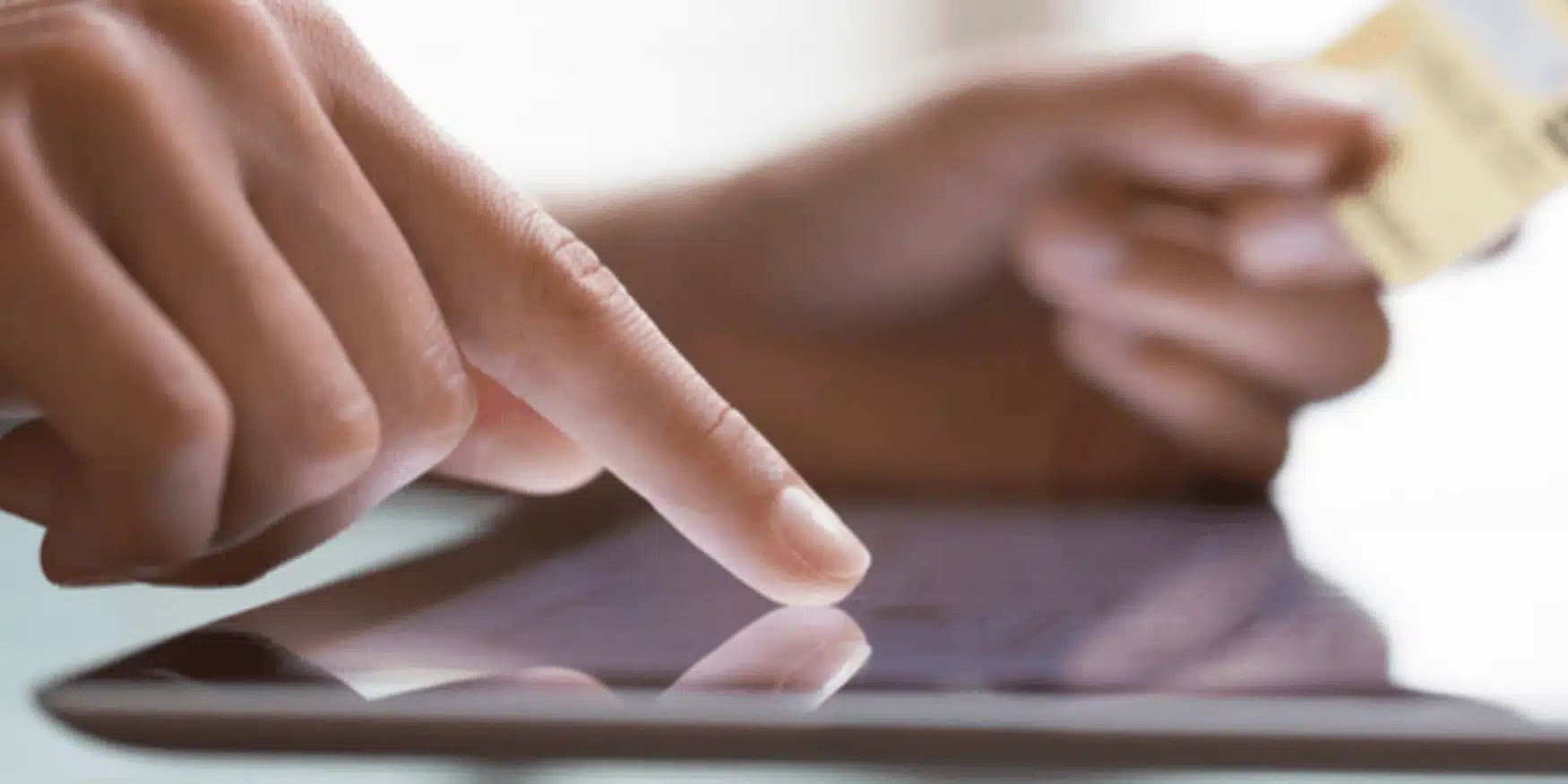

Our 20,000+ trades businesses have slashed their admin, are getting paid faster, and are finally enjoying their weekends again.







