MARCH 2024
Fergus Go Updates
Check out the latest improvements for creating jobs to save you time and eliminate double entry!
Learn more about the mobile app updates below.
1. CREATE new job
- New Job Type toggle: If the Job needs a Quote or Estimate, switch on the toggle. When the toggle is on, you can select the Quote or Estimate option. By default, jobs will be created as Charge Up jobs.
- You can now add the following when creating a job!
- Job title
- Customer order number - optional
- Assign a user group - optional
- Job descriptions are now optional to make creating jobs even faster.
2. CREATE NEW CUSTOMER
- You can now add a physical address when creating a new customer.
- Physical addresses can be re-used in the site address field.
- Typed in addresses will autopopulate from Google.
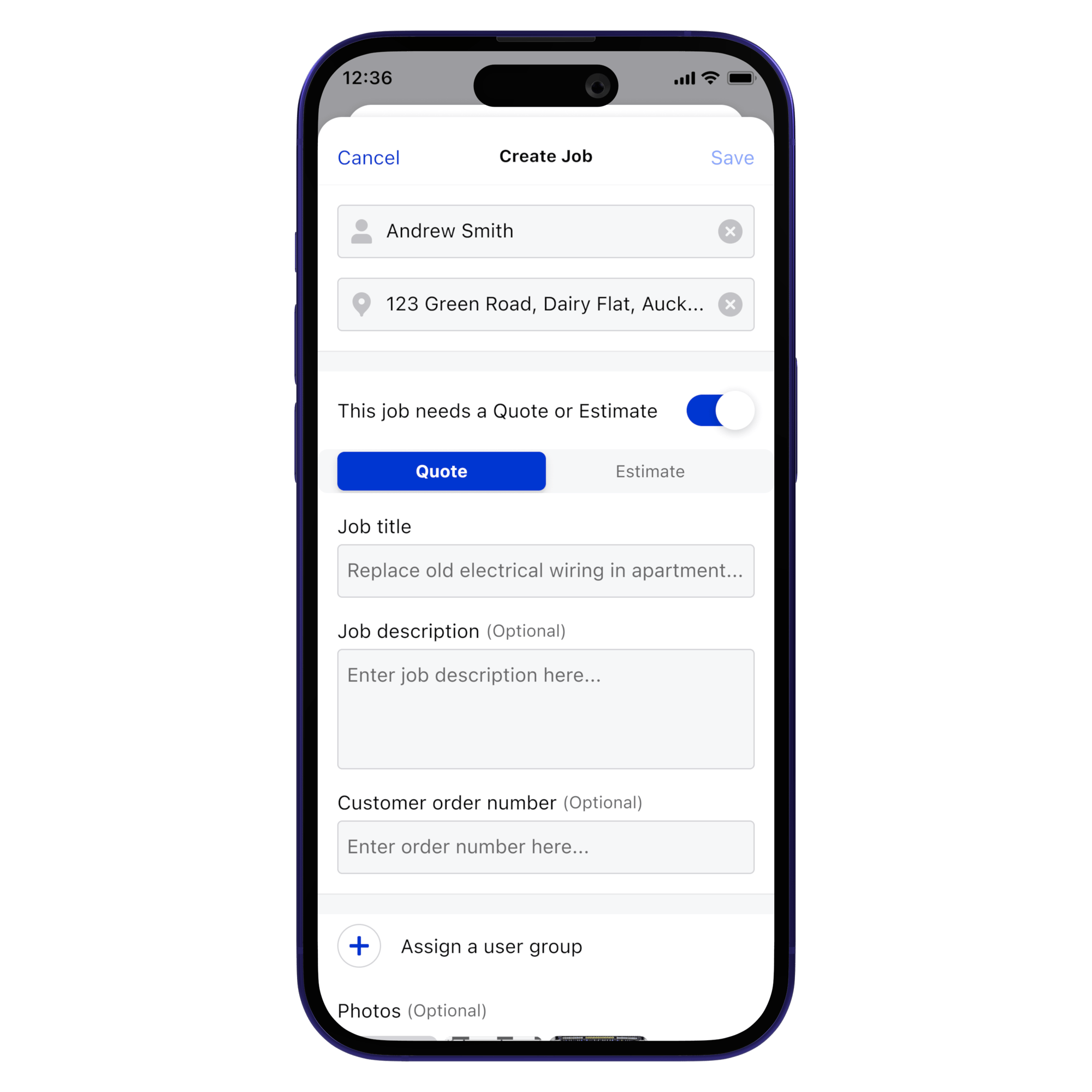
3. SITES & SITE ADDRESSES
- When creating a job for an existing customer, you can now:
- View and apply previous customer site addresses
- Copy from physical address
- Add an address manually (autopopulated by Google)
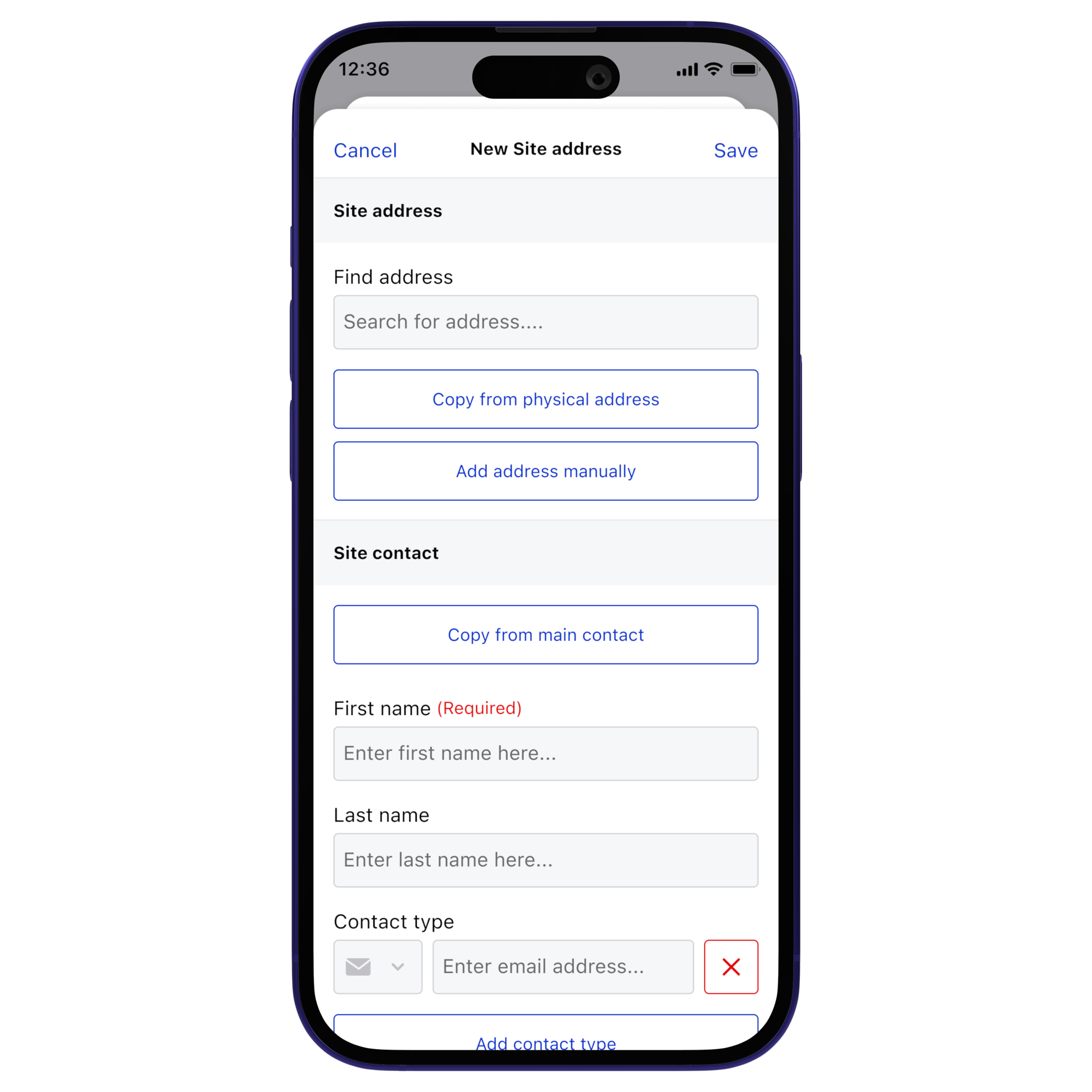
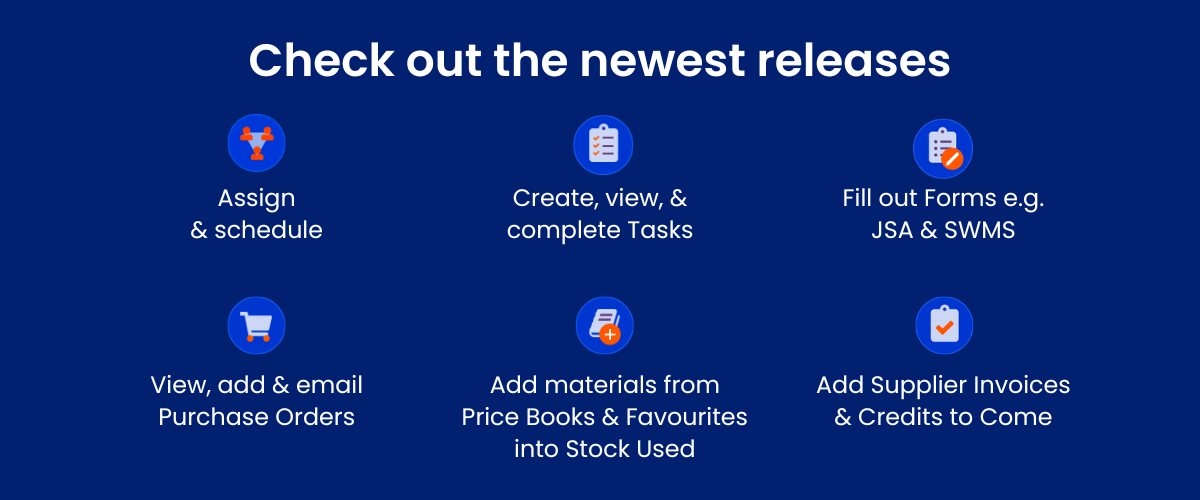
Start your Free Trial
We just need to grab some basic information to help us personalise Fergus for you.
Start your Free Trial
We just need to grab some basic information to help us personalise Fergus for you.
Start your Free Trial
We just need to grab some basic information to help us personalise Fergus for you.
Start your Free Trial
We just need to grab some basic information to help us personalise Fergus for you.
We are always open to your feedback as we continue to build out new features and improvements on Fergus Go. Check out our in-app Fergus Go notifications for the latest updates on releases.
If you have any questions or feedback, please reach out to our team via live chat on desktop or email us at support@fergus.com.
Start your Free Trial
We just need to grab some basic information to help us personalise Fergus for you.
Start your Free Trial
We just need to grab some basic information to help us personalise Fergus for you.


