DEC 2023
Fergus Go Updates
We've taken into account the valuable feedback from our recent survey to improve the home screen and other key functions so you can work more efficiently on the go.
Find out more below!
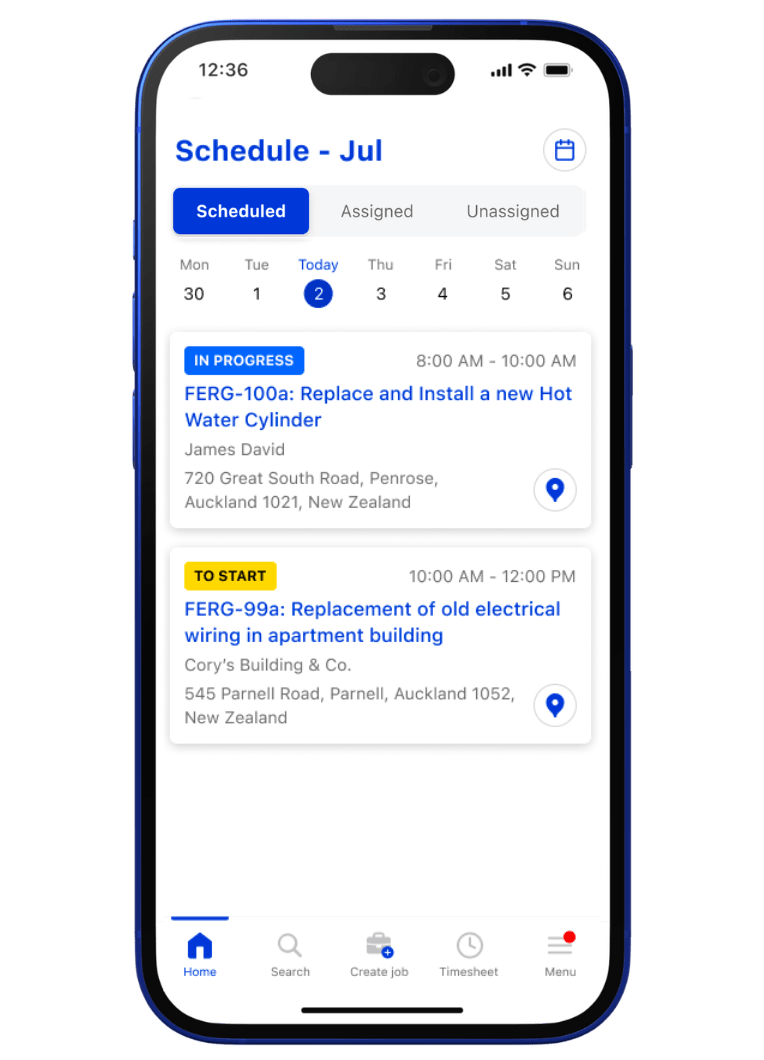
1. Refreshed home screen
- Your home screen now features your scheduled jobs so you know at a glance what's in progress and what's next
- Click on the tabs at the top - Scheduled, Assigned, and Unassigned - to quickly see those jobs.
- Unscheduled has been renamed in the app as Assigned
2. NEW navigation bar
- Search and Create Job are added to the nav bar at the bottom of the screen so that you can access these no matter where you are in the app.
- The previous blue + button in the bottom right is now replaced by the Create Job icon in the navigation bar.
3. NOTIFICATIONS
- A red indicator will let you know if you have a new Notification.
- You can find Notifications under your Menu.
4. Dedicated search
- Click on the Search icon to search for Customers, Jobs, and Job Phases.
- Find recently viewed searches.
5. Updated MENU
- Your Menu will now feature:
- Notifications
- Noticeboard
- Settings
- Contact us
- Log out
- Note that Unscheduled Jobs and Unassigned Jobs are now available via the Home screen.
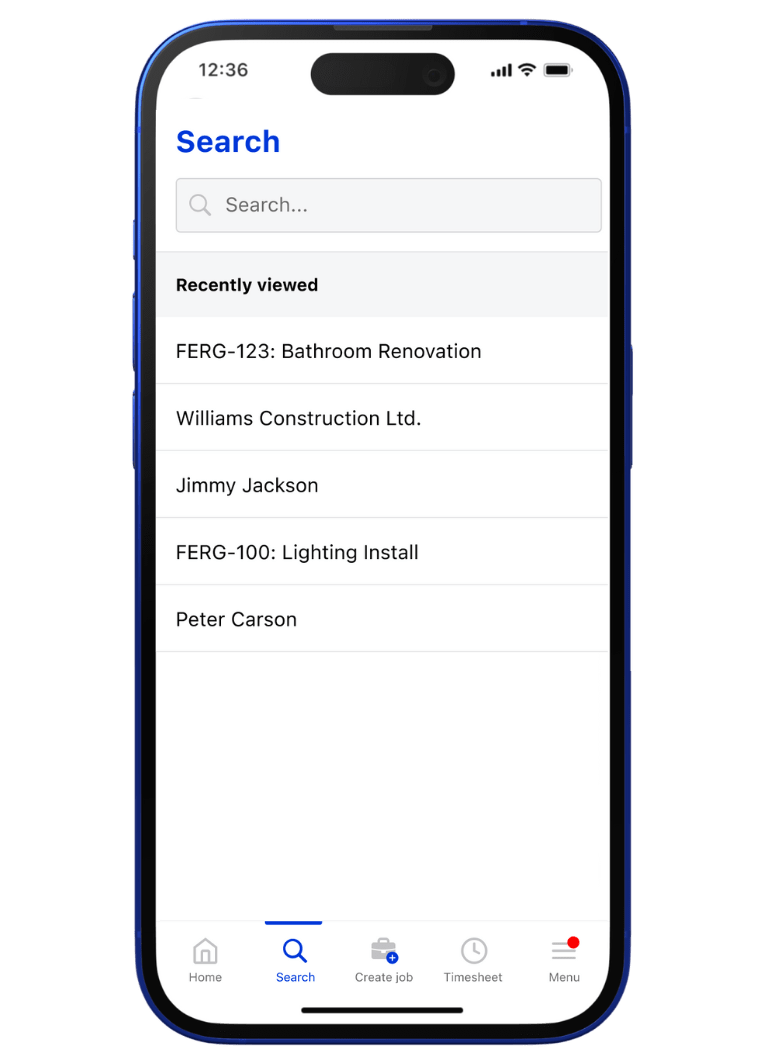
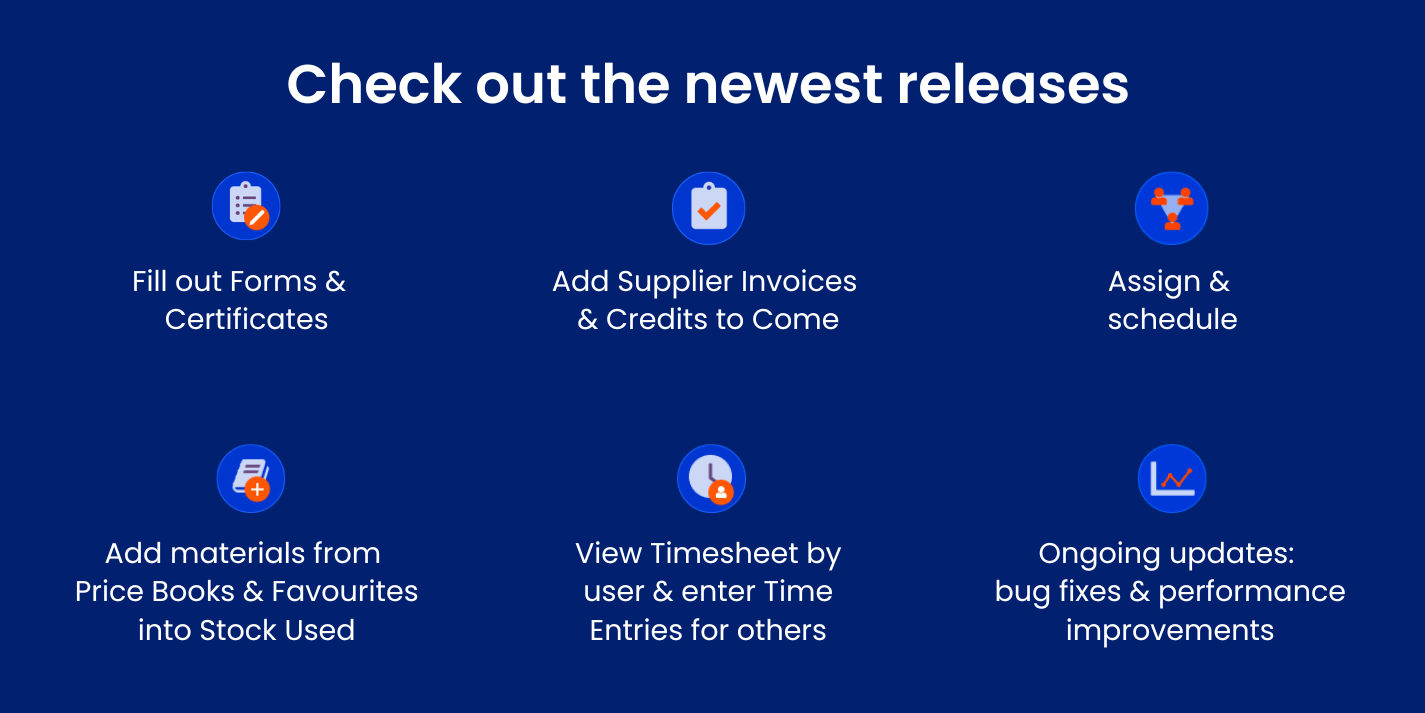
Start your Free Trial
We just need to grab some basic information to help us personalise Fergus for you.
Start your Free Trial
We just need to grab some basic information to help us personalise Fergus for you.
Start your Free Trial
We just need to grab some basic information to help us personalise Fergus for you.
Start your Free Trial
We just need to grab some basic information to help us personalise Fergus for you.
Additional improvements
- Capture additional contact details
Add multiple ways to contact your customer under Contact Type, including email address, phone number, and
mobile number.
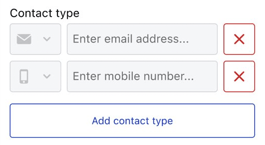
- View non-pinned customer notes
View unpinned notes and get more context for your jobs. See the # of pinned and unpinned notes. - Easily navigate back to associated job for Variations
Click on Variation of to easily navigate back to the associated job to understand the full scope of the work.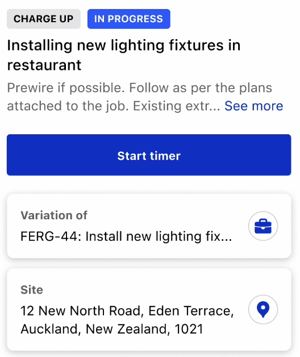
- See voided status for Job Phases
See when Job Phases are voided so you can make sure you and your team are viewing and adding information to an active Job Phase.
Learn more about Job Phases.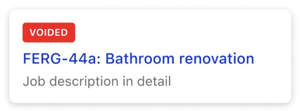
We are always open to your feedback as we continue to build out new features and improvements on Fergus Go. Check out our monthly Fergus Fetch email and in-app Fergus Go notifications for the latest updates on releases.
If you have any questions or feedback, please reach out to our team via live chat on desktop or email us at support@fergus.com.
Start your Free Trial
We just need to grab some basic information to help us personalise Fergus for you.
Start your Free Trial
We just need to grab some basic information to help us personalise Fergus for you.


